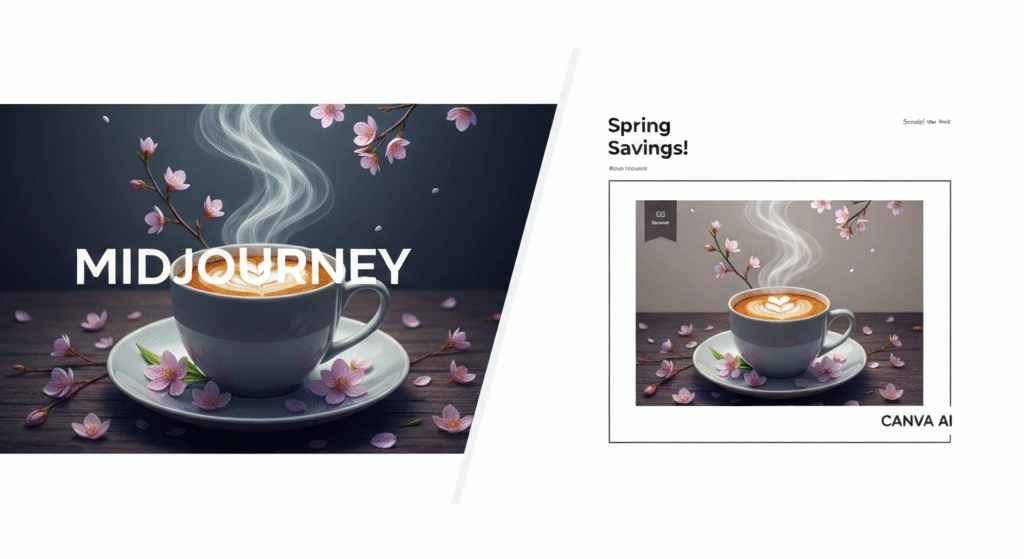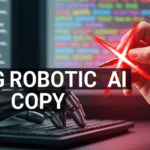As a content creator, I feel like I’m drowning in AI tools. Every week, a new app promises to change my life. But here’s the thing: most “reviews” just list features. They don’t tell you what it’s actually like to use the tool in a real-world, “I need this post live by 10 AM” scenario. The big question on my mind for months has been: which AI tool is really better for making social media content? The pure artist, Midjourney? Or the all-in-one design suite, Canva AI?
I decided to stop guessing and find out. I ran a simple test: I tried to create the exact same social media post using both platforms. This isn’t a feature-by-feature breakdown. This is a journal of what happened, how long it took, and which final post I’d actually be confident uploading for a client.
Hi, I’m John Michael. For the past five years or so, I’ve been working deep in the world of digital content and creative workflows. I’ve spent the last few years getting hands-on with the new wave of AI, trying to understand how it really fits into a creative person’s day-to-day life. I’m not a coder or a data scientist, but I’m deeply curious about how these tools can help us create better, faster, and more interesting work. My goal is always to cut through the hype and share what I’ve learned from actually doing the work.
Setting the Stage: The Two Contenders
Before I jump into my test, it’s important to understand that these two tools are built on completely different philosophies.
- Midjourney: I think of Midjourney as the “pure artist.” It lives inside Discord (or its newer web interface) and does one thing: it generates stunning images from text prompts. It’s famous for its photorealistic, artistic, and sometimes wonderfully weird results. But that’s where its job ends. It gives you an image, and it’s up to you to do everything else.
- Canva AI: I see Canva as the “integrated design studio.” Its AI features (part of what they call Canva’s full Magic Studio suite) are built inside a tool we already use for layouts, text, and videos. It’s not just an image generator (though it has one called Magic Media). It’s a collection of tools designed to help you write copy, edit photos, and build a complete design from start to finish.
My question was: Is it better to get a “perfect” 10/10 image from Midjourney and build a post around it? Or is it faster and more practical to use Canva’s “good enough” 8/10 AI image that’s already part of a full design workflow?
The Social Media Challenge: A Side-by-Side Test
Here was my simple, real-world brief:
- The Client: A (fictional) small, local coffee shop.
- The Goal: An Instagram square post (1080×1080) for a “Spring Sale.”
- The Content: Needs a core visual of a coffee with a spring vibe (flowers, bright light).
- The Text: Must include the headline “Spring into Savings” and a call-to-action (CTA) like “Shop Our New Blends!”
I set a timer for each tool. The test started from a blank screen and ended with a finished, export-ready JPG.
Round 1: Generating the Core Image (The Visual Proof)
This was the first, most basic step. I just needed the main picture.
My Midjourney Image Generation Process
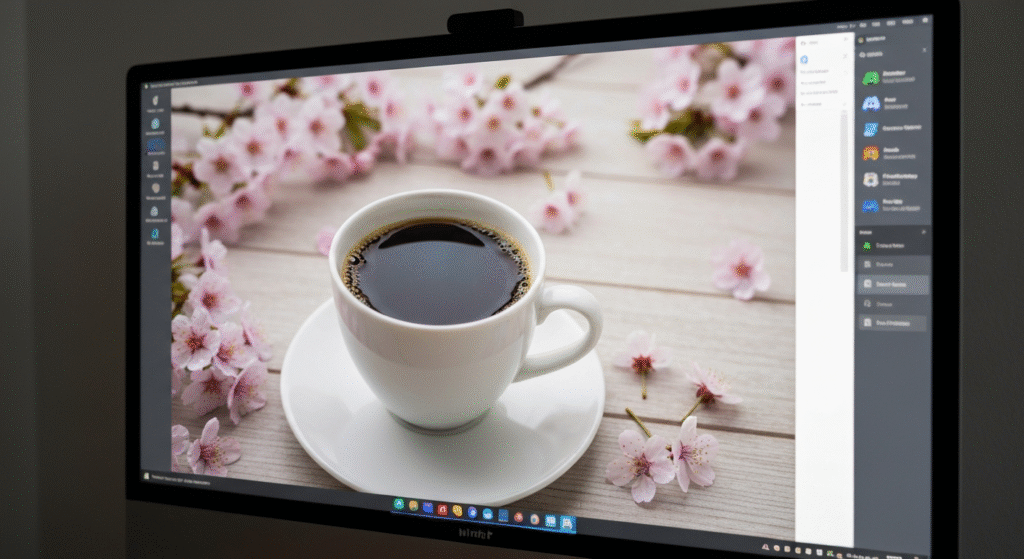
I opened Discord and started with the /imagine command. I’ve used Midjourney for a while, so I knew I had to be specific.
My prompt was:
/imagine a top-down flat lay photo of a single white ceramic coffee mug, filled with black coffee, sitting on a light wooden table. The mug is surrounded by a few fresh, delicate pink and white cherry blossom flowers. Bright, soft natural morning light. photorealistic, sharp focus –ar 1:1 –v 6.0
After about 45 seconds, it gave me four options. They were all beautiful. One was exactly what I wanted. The lighting was incredible, the reflections on the coffee were perfect, and the flowers looked real. I clicked “Upscale” on my favorite one.
The Problem: Now I had a stunning 1024×1024 image… stuck in a Discord chat. My next steps were:
- Open the image in a browser.
- Save it to my computer.
- Open my actual design software (which, ironically, is usually Canva) to add the text.
My Canva AI Image Generation Process
I opened a blank 1080×1080 Instagram post template in Canva. I went to “Apps” and opened “Magic Media.”
I used a simpler prompt:
“A photorealistic photo of a coffee mug on a table, seen from above, with spring flowers around it. Bright and clean.”
I also selected the “Photo” style. After about 20 seconds, it gave me four options right there in my sidebar. The quality was very high. Honestly, 90% as good as the Midjourney one. It felt slightly more like a high-end stock photo, whereas the Midjourney one felt like a custom photoshoot. But it was instantly usable.
The Benefit: The image was already inside my design. I didn’t have to download or upload anything. I just clicked the one I liked, and it dropped right onto my canvas.
Side-by-Side Image Quality: My Take
Let’s be clear: Midjourney’s raw image was artistically better. It had more depth, better lighting, and that unexplainable “wow” factor. If my only job was to produce a gallery of beautiful coffee photos, Midjourney would win, hands down.
But for a social media post? Canva’s image was more than good enough. It was professional, clean, and perfectly matched the brief. The convenience of it appearing inside my project was a workflow game-changer.
Round 2: From Image to Finished Post (The Workflow Test)
This is where the differences became impossible to ignore. The clock was ticking.
The Midjourney Workflow (The Extra Steps)
- Time Elapsed: 3 minutes. (Prompting, generating, upscaling, saving the image).
- I opened a new, blank Canva design.
- I uploaded the Midjourney image.
- Time Elapsed: 4 minutes. (Uploading and positioning).
- Now, I had to add text. I clicked the “Text” tool. I had to find a font. I tried to find one that matched the “Spring” vibe.
- I typed “Spring into Savings.” But wait—the image was so good, my text looked out of place. I had to find a spot where it wouldn’t cover the beautiful flowers or the mug. I ended up putting it in a corner, but it felt… disconnected.
- I added the CTA “Shop Our New Blends!” at the bottom.
- I looked at it. The image was a 10/10. The design was a 6/10. It looked like I had just slapped text on top of a pretty picture.
Total Time to Finished Post: 11 minutes. And honestly, I wasn’t happy with the layout.
The Canva AI Workflow (The All-in-One)
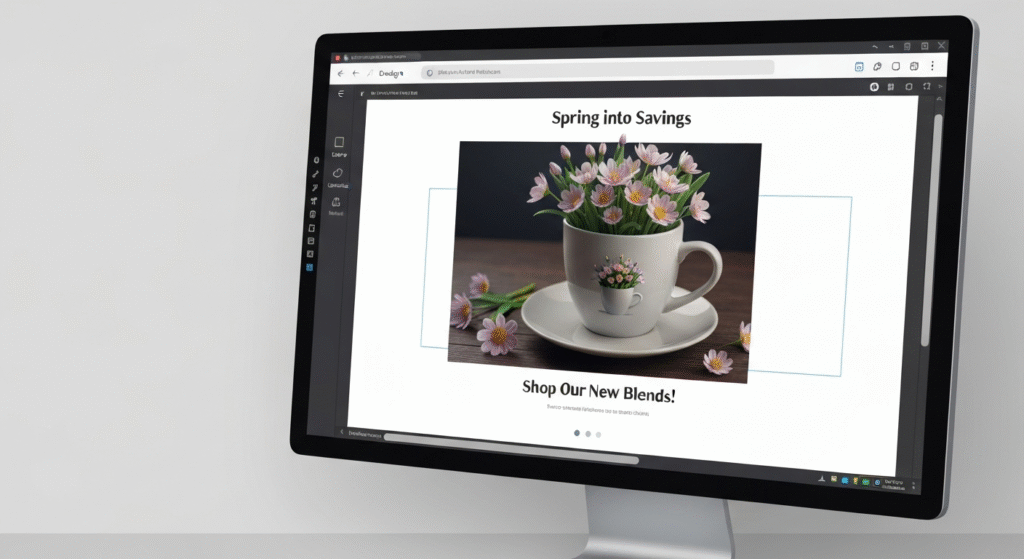
- Time Elapsed: 1 minute. (Prompting and generating the image inside the editor).
- I clicked the image to add it to my canvas.
- Here’s the magic. I clicked on the “Design” tab. Canva’s AI saw my image and instantly suggested six different, complete layouts using my image.
- The layouts already had professional font pairings and color palettes that matched the photo.
- I clicked one. It instantly applied a beautiful layout with placeholder text.
- I clicked the headline text and typed “Spring into Savings.”
- I clicked the body text and typed “Shop Our New Blends!”
- I dragged our (fictional) logo from my uploads folder, and it snapped right into place.
Total Time to Finished Post: 3 minutes. And the result looked like a professional designer made it. The text and the image felt like they belonged together. It was a complete, cohesive design.
Final Post Comparison
I put the two final images side-by-side.
- The Midjourney-based post: Looked like an amateur job. The hero image was incredible, but the text felt like an afterthought. The entire design lacked balance.
- The Canva AI-based post: Looked professional and branded. It was a complete advertisement. The fonts, colors, and image all worked together as a single unit. It was ready to post immediately.
This was the “aha!” moment for me. For social media, the raw image quality is only one part of the puzzle. The integration of that image into a final design is what truly matters.
The Nitty-Gritty: Speed, Learning Curve, and Iteration
My test showed a clear winner for this specific task, but it also revealed deeper truths about when to use each tool.
Speed and Efficiency: No Contest
For creating a finished social media post, Canva AI is light-years faster. It’s not even a fair fight. The time I spent just exporting from Midjourney and importing into another tool, Canva had already suggested a finished design.
In my five years of managing content, I’ve learned that “time to post” is often the most critical metric. A 10/10 post that takes 30 minutes is often less valuable than an 8/10 post that takes 3 minutes, especially when you have to create five of them a day.
The Learning Curve: Who Can Start Today?
- Midjourney: The learning curve is steep. You have to learn “prompt engineering.” You need to understand parameters like
--ar(aspect ratio),--v(version), and--s(stylize). It took me weeks of practice to get results I could reliably use. It’s a skill, like learning Photoshop. - Canva AI: The learning curve is almost zero. If you can type what you want (“a cat wearing a party hat”) and you know how to use Canva’s basic drag-and-drop interface, you can use Canva AI. It’s built for everyone.
Ease of Iteration (The “Can You Change That?” Test)
This is a huge one for anyone working with clients or a team.
- Midjourney: Iteration is difficult. If my client said, “I love it, but can you move the flower to the left?” The answer is no. I would have to re-roll the prompt and hope for a better result. The new “Vary (Region)” feature helps, but it’s still a gamble. Changing text inside an image (a new Midjourney v6 feature) is also very hit-or-miss.
- Canva AI: This is its greatest strength. The AI image is just one layer. The text is another. The logo is a third. If the client says, “Make the logo bigger,” I drag the corner. “Change ‘Savings’ to ‘Deals’?” I click and type. “Use our brand font?” Done. This non-destructive, layer-based workflow is essential for professional social media management.
Let’s Talk Price: What’s the Real Cost?
This is a really important, practical part of the decision. Pricing changes, so always check the official sites, but here’s the general breakdown based on my experience. This isn’t financial advice, just my observation on value.
| Feature | Midjourney | Canva (Pro/Teams) |
| Pricing Model | Monthly Subscription (e.g., Basic, Standard, Pro) | Monthly/Annual Subscription (Pro or Teams) |
| Free Tier | Limited free trials (when available) | Yes, a very generous free plan (but AI features are limited) |
| What You Get | Purely image generation (via Discord/Web) | Full design suite: templates, fonts, video editor, brand kits, scheduler, and AI tools (Magic Write, Magic Media, etc.) |
| My Takeaway | You pay just for the image maker. | You pay for a whole design toolbox, and the AI is one of many tools included. |
For a social media manager, the value proposition is heavily skewed. Canva Pro (which includes the AI features) also includes a content scheduler, a brand kit manager, millions of stock photos, and a video editor. It’s an entire workflow tool. Midjourney is a component that you have to add to your existing software stack.
My Final Verdict: Who Should Use Which?
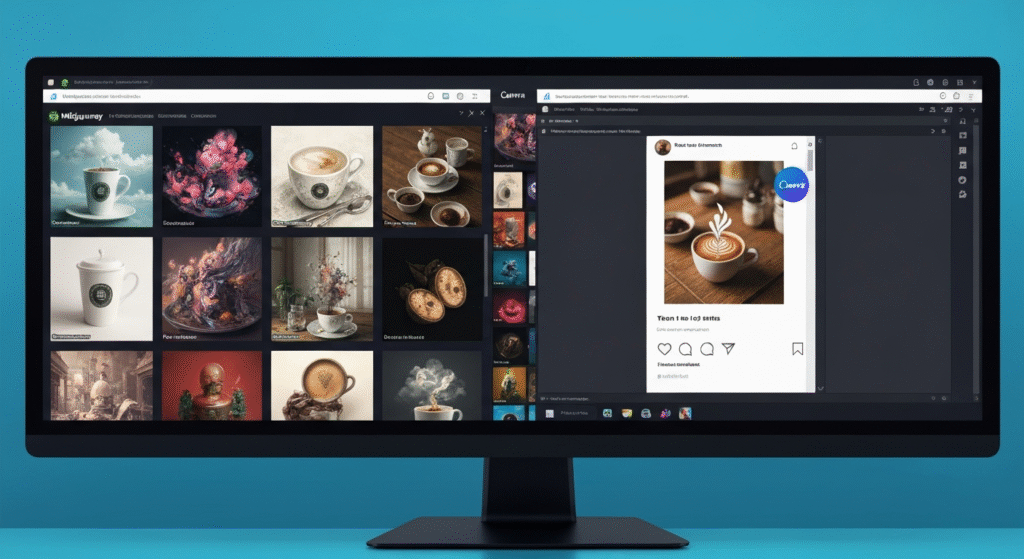
My test gave me a very clear answer. It’s not that one is “better,” it’s that they are for completely different jobs.
When I Still Use Midjourney (The Specialist)
- For the “WOW” Factor: When I need a truly unique, artistic, “stop the scroll” hero image. Think a fantasy-style brand mascot, a stunning abstract background for a website, or a piece of concept art.
- For Artistic Exploration: When I have time to play. I’ll spend an hour in Midjourney just rolling prompts to see what it comes up with, using it as a creative partner to spark new ideas.
- When the Image is the Final Product: If I were selling art prints, Midjourney would be my go-to.
Example: Creating a post for a new fantasy book launch or a high-concept brand campaign.
When Canva AI is MyGo-To (The Daily Driver)
- For 90% of Daily Social Media Content: Quick announcements, sale graphics, quote cards, blog post headers, and promotional posts.
- For Branded Content: Any time I need to quickly add my logo, brand fonts, and brand colors.
- For Quick Iterations: When I’m working with a team or client and I know there will be changes.
- For Speed: When I have 15 minutes to create three posts for three different platforms.
Example: That “Spring into Savings” coffee shop post. Canva. 100%. Done in 3 minutes, and I’m on to my next task.
My workflow has now changed. I start in Canva by default. If I absolutely cannot get the specific image I need from Magic Media, I’ll hop over to Midjourney, create that one perfect image, and then bring it back into Canva to finish the design.
The best tool is the one that gets you from a blank page to a finished post with the least amount of friction. For the daily grind of social media, Canva AI has integrated itself so seamlessly that it’s hard to beat.
Frequently Asked Questions (My Quick Answers)
1. Can Midjourney add text to images?
Yes, with the newer versions (like v6), you can add text by putting it in “quotation marks” in your prompt. In my experience, it’s hit-or-miss. It works for simple, artistic words but is not reliable for a clean, specific headline or CTA. You have no control over the font, size, or placement.
2. Is Canva’s AI image quality as good as Midjourney’s?
For pure artistic and photorealistic “wow” factor, Midjourney is still the leader. But Canva’s quality is extremely high—more than enough for professional social media, web, and marketing materials. The gap is closing very fast.
3. Do I own the images I create with Midjourney or Canva AI?
This is complex and depends on your subscription. Generally, paid plans (for both) give you broad commercial rights to use the images you generate. However, the concept of “ownership” of AI art is still a gray area legally. Always read the latest Terms of Service for both platforms.
4. Which is better for a total beginner?
Canva AI, without a doubt. The learning curve is almost flat. If you can use a computer, you can make an image in Canva AI in 60 seconds. Midjourney requires learning a new skill (prompting) and getting used to its specific commands and community.
Conclusion: It’s Not a Fight, It’s a Toolkit
After my side-by-side test, my biggest takeaway is this: stop thinking of it as “Midjourney vs. Canva AI.” Start thinking of them as two different tools in your creative toolkit.
Midjourney is your specialist artist. You hire it when you need one stunning, masterpiece-level image and have the time and budget (in this case, time and subscription fees) to get it perfect.
Canva AI is your full-service design agency. You use it when you need a complete, professional, branded design done fast.
For me and my daily social media workflow, the winner is the tool that understands the entire job. The job isn’t just “make a pretty picture.” The job is “make a complete, branded post and get it online.” And for that, the integrated power of Canva AI has become my default.