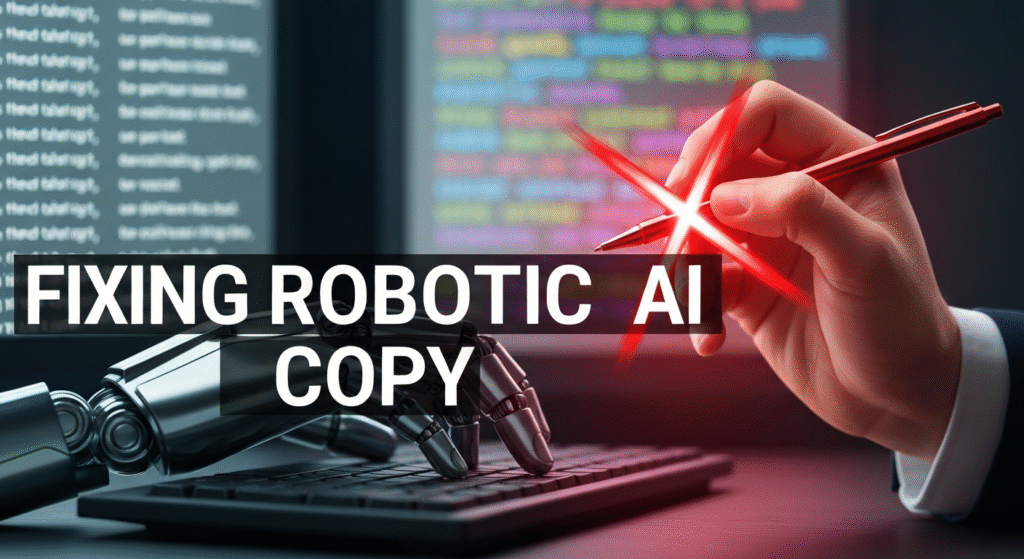You’ve seen it. I’ve seen it. That perfectly clean, perfectly boring block of text that could only have been written by a machine. It’s grammatically correct, follows all the rules, and has absolutely zero personality. It’s the “robotic” copy that generative AI tools are famous for. And if you’re a content writer, marketer, or blogger, it’s probably your biggest frustration right now. The promise was an “assistant,” but what we often get is a “robot” that needs a full-on personality transplant.
Here’s the thing: AI is a powerful tool, but it’s a terrible author. It’s a calculator for words, stringing together the most statistically probable sentences. It doesn’t have experiences, it doesn’t feel frustration, and it doesn’t know what it’s like to have a bad cup of coffee. That’s our job.
I’m John Michael. For the past five years, I’ve been right in the thick of this AI boom, not as a data scientist, but as a writer. I’ve spent countless hours trying to figure out how to make these tools genuinely useful for everyday content, not just for churning out generic fluff. My passion is digging into why a piece of writing feels “off” and sharing the practical, hands-on techniques I use to fix it. This isn’t about “prompt engineering” theory. This is about what to do with the draft that’s sitting in front of you right now.
In this post, I’m not going to give you a list of “top 10 tips.” I’m going to pull back the curtain on my actual editing workflow. I’ll show you five real-world examples of robotic AI copy, break down exactly what’s wrong with them, and then show you how I edited them, line by line.
Why Does AI Content Sound So… Robotic?
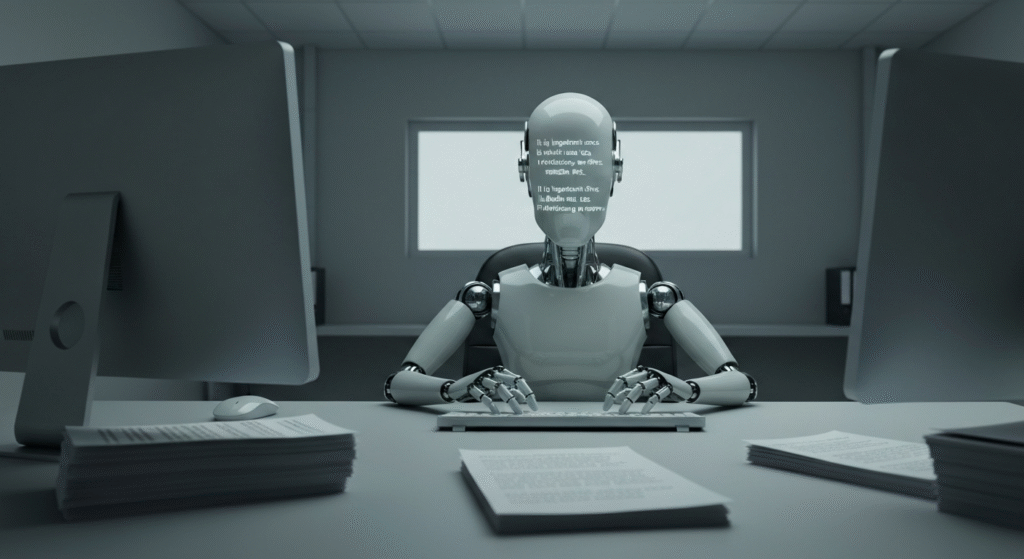
Before we jump into the fixes, it helps to know why the problem exists. When I first started editing AI drafts, I was just fixing things that “sounded weird.” But after a few years, I’ve pinned down the core issues. Understanding them helps you spot them faster.
AI models are trained on massive, massive datasets from the internet. To do this, they learn to predict the next most logical word in a sentence. This “predictive” nature is what creates the most common problems:
- The “Neutral” Tone: The AI tries to please everyone, so it defaults to a neutral, formal, or overly-enthusiastic tone. It’s afraid to be casual, funny, or assertive because that’s a risk. The result is content that sounds like a user manual.
- The Repetition Trap: AI loves to reuse the same sentence structures. You’ll see paragraph after paragraph starting with “It is important to…,” “In addition to this…,” or “This means that…” It does this because those are common, “safe” transitional phrases.
- Lack of Lived Context: An AI has never been to a beach. It’s only read about beaches. It can list facts (sand, water, sun), but it can’t tell you about the feeling of hot sand on your feet or the specific smell of sunscreen and salt. This is why its descriptions feel so thin and lifeless.
- Jargon and “Fluff” Words: AI learns from all the bad corporate and academic writing on the web, too. It thinks words like “leverage,” “synergize,” “streamline,” and “robust” are what “professional” writing sounds like. The result is a word salad of empty, “filler” words.
The good news? All of this is fixable. The draft AI gives you isn’t the final product. It’s the raw clay. Our job is to be the sculptor.
My Hands-On Editing Workflow: 5 Real AI Copy Case Studies
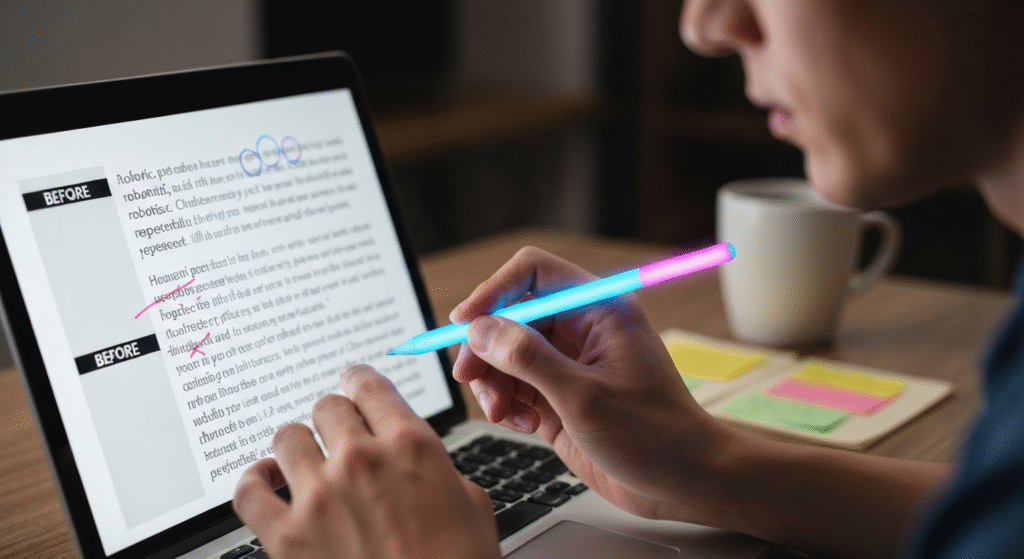
This is where the real work begins. I’ve grabbed five typical examples of AI-generated paragraphs that I’ve had to wrestle with. I’ll show you the “before,” the problems I identified, and the “after” edit, with a clear explanation for why I made each change.
Case Study 1: The “Corporate Jargon” Blocker
This type of copy is all too common, especially when asking for a description of a business service.
- The “Before” (AI-Generated):“Our company is dedicated to leveraging cutting-edge, robust solutions to help you optimize your B2B synergies. We are committed to empowering your enterprise with a scalable architecture designed to achieve unparalleled growth. Our platform provides a seamless experience for all stakeholders.”
- My Problem List:
- What does any of this actually mean?
- Buzzwords: “leveraging,” “cutting-edge,” “robust,” “optimize,” “synergies,” “empowering,” “scalable,” “unparalleled,” “seamless.”
- It’s 100% abstract. There’s nothing concrete to hold onto.
- It sounds arrogant (“unparalleled”) and fake (“seamless”).
- Who is “stakeholders”? Customers? Employees? Investors?
- The “After” (My Human Edit):“We built our software to help your company work better with its partners. Forget the jargon—it’s a simple tool that lets you and your suppliers track orders in one place. It’s built to grow with you, so you won’t be stuck replacing it in a year. The goal is simple: stop wasting time in spreadsheets and find more customers.”
- The “Why” Behind the Fix:I trashed almost the entire paragraph. The fix was about translation. I translated the corporate jargon into plain English. “B2B synergies” became “work better with its partners.” “Scalable architecture” became “built to grow with you.” I added a concrete example (“track orders in one place”) and a clear, relatable pain point (“stop wasting time in spreadsheets”). The “After” version speaks to a person, not at a business entity.
Case Study 2: The “Empty Repetition” Loop
AI has a bad habit of saying the same thing three times in slightly different ways. It’s trying to “fill space” and “explain” a concept but just ends up running in circles.
- The “Before” (AI-Generated):“This new software is very innovative. It uses new techniques to solve common user problems. Because it is so advanced, it provides a novel solution for the entire industry. This means that users will have a new way to accomplish their tasks. In conclusion, it is a very new product.”
- My Problem List:
- It uses “innovative,” “new techniques,” “advanced,” “novel solution,” “new way,” and “new product” to say… “it’s new.”
- The “This means that…” sentence adds zero new information.
- “In conclusion” is a dead giveaway of lazy writing.
- It’s all “telling” me it’s new, not “showing” me how or why.
- The “After” (My Human Edit):“Our new software solves a problem that has frustrated this industry for years. Instead of relying on the same tired methods, we built a new system from the ground up that cuts the required steps in half. For you, this means you can get the same work done in 10 minutes, not 30.”
- The “Why” Behind the Fix:I combined all the “new” claims into one confident opening sentence. Then, I focused on the “so what?” Instead of just saying it’s “innovative,” I gave a specific, tangible benefit: it “cuts the required steps in half.” I also translated the vague “accomplish their tasks” into a concrete promise: “10 minutes, not 30.” I showed the result of the innovation, which is all the reader actually cares about.
Case Study 3: The “No-Feeling” Description
This is my biggest pet peeve. You ask an AI to describe a product or an experience, and it gives you a cold, detached list of features.
- The “Before” (AI-Generated):“The ‘Ocean Breeze’ candle is made of soy wax and has a cotton wick. It holds 12 ounces of wax and has a burn time of approximately 60 hours. The scent notes include bergamot, sea salt, and musk. It is contained in a blue glass jar and is good for any room in the house.”
- My Problem List:
- This is a spec sheet, not a description. It’s completely lifeless.
- There are no sensory words, which is ironic for a candle.
- “Good for any room” is weak and generic.
- It doesn’t make me want the candle.
- The “After” (My Human Edit):“The ‘Ocean Breeze’ candle is our little escape in a jar. It’s not just a ‘sea salt’ scent; it smells like that first breath of clean, salty air on a cool morning. The bright hint of bergamot cuts through, while a touch of musk makes it feel warm and cozy. The blue glass glows when you light it, making it perfect for a relaxing bath or for unwinding on the couch after a long day.”
- The “Why” Behind the Fix:I focused entirely on the experience and senses. I had to invent the sensory details that the AI missed. I used evocative language like “escape in a jar,” “clean, salty air,” and “warm and cozy.” I also changed “good for any room” to two specific, relatable scenarios: “a relaxing bath” or “unwinding on the couch.” This helps the reader picture the product in their own life.
Case Study 4: The “Awkward Transition” Stumble
AI writing often feels disjointed because it leans on clunky, formal transition words that no human actually uses in conversation.
- The “Before” (AI-Generated):“The system is efficient, which saves you time. Furthermore, it is very secure, protecting your data. Moreover, users report that it is easy to operate. In addition to this, the price is very competitive. Therefore, it is a good choice.”
- My ProblemList:
- The “Furthermore,” “Moreover,” “In addition to this,” “Therefore” chain is painfully robotic. It breaks the flow and feels like a bad high school essay.
- Every sentence has the exact same structure: [Feature], [Benefit]. It’s monotonous.
- The “After” (My Human Edit):“The system is efficient, so it saves you time. It’s also incredibly secure, keeping your data locked down. But best of all, it’s just plain easy to use. We built it to be powerful, but not complicated. And the price? It’s one of the best you’ll find.”
- The “Why” Behind the Fix:This fix is all about rhythm and flow. I replaced the formal transitions with conversational ones: “also,” “But best of all,” and “And the price?” I also broke up the monotonous sentence structure. “We built it to be powerful, but not complicated” is a short, punchy sentence that adds personality and breaks up the list. It sounds like a real person talking you through the benefits.
Case Study 5: The “Perfectly Vague” Call to Action (CTA)
At the end of an article, AI will almost always give you a weak, passive-aggressive CTA. It’s been trained to “suggest,” not to “sell.”
- The “Before” (AI-Generated):“For more information about our wide range of services, please feel free to contact us or visit our website to learn more. We look forward to hearing from you and helping you with your needs.”
- My Problem List:
- “Please feel free to” is the weakest phrase in marketing.
- “Learn more” is a boring, low-value CTA. Learn what?
- “Helping you with your needs” is so vague it’s meaningless.
- It gives the reader two options (“contact us” or “visit website”), which creates confusion.
- The “After” (My Human Edit):“Ready to stop wasting time on manual data entry?Get your free 14-day trial today and see how our tool can save you 10 hours a week. No credit card required.”
- The “Why” Behind the Fix:A good CTA is specific, confident, and benefit-driven. I started with a “pain point” question to make the reader say “yes.” I gave them one clear action: “Get your free 14-day trial.” I added a powerful, specific benefit: “save you 10 hours a week.” Finally, I removed all the risk (“No credit card required”). This is a CTA that has a purpose, not just one that fills the space at the end of the page.
My Personal Editing Checklist for AI-Generated Drafts
After I get a draft from an AI, I never just “publish.” I always run it through a multi-pass editing process. It’s not a formal, rigid thing, but after years of doing this, it’s the mental checklist I run through to take a draft from 60% to 100%.
H3: Pass 1: The “Voice & Tone” Pass
This is the first and most important read-through. I’m not checking for grammar. I’m asking one question: “Does this sound like a human wrote it?” More specifically, does it sound like me?
- I hunt down and destroy all corporate jargon (“leverage,” “streamline,” etc.).
- I change passive voice (“The report was written by…”) to active voice (“I wrote the report…”).
- I rewrite any “academic” transitions (“Furthermore,” “Moreover”).
H3: Pass 2: The “Fluff” Delete Pass
AI loves to use 10 words when 3 will do. This pass is all about cutting the fat.
- I delete “filler” phrases like “It is important to note that,” “In order to,” and “The fact of the matter is…”
- I look for redundant sentences that just repeat the previous point.
- I challenge weak “hedging” words. I change “It might be a good idea” to “It’s a good idea.”
H3: Pass 3: The “Rhythm & Flow” Check
This is how you make text easy to read. AI writes in long, complex, and monotonous sentences. People don’t read like that. In fact, most people don’t “read” at all—they scan. We have to write for how people actually read online.
- I break up any sentence that’s over 20-25 words long.
- I mix in very short, 4-5 word sentences. It creates a nice rhythm.
- I read the whole thing out loud. If I stumble over a sentence or run out of breath, that sentence gets rewritten.
H3: Pass 4: The “Sensory & Specifics” Pass
This is the pass that adds life. I look for any place the AI was vague or abstract.
- If the AI says “a good tool,” I change it to “a tool that cuts your time in half.”
- If it describes a “nice place,” I add sensory details: “a quiet, sun-filled room that smells like coffee.”
- I add “you” and “your” to speak directly to the reader and pull them into the content.
H3: Pass 5: The “So What?” Test
I read each paragraph one last time and ask, “So what?” Why does this paragraph exist? What’s the one thing I want the reader to take away from it? If I can’t answer that, the paragraph is either deleted or rewritten to have a clear, sharp point.
Beyond the Edits: A Better Way to Use AI
I’ll be honest: my frustration with AI dropped significantly when I changed how I used it. I stopped asking it to “write a 2000-word blog post on [topic].” That just gives you a long, generic draft that needs a ton of heavy lifting.
After years of this, I’ve found it’s a much better assistant than an author.
- Use it as a Brainstormer: I ask it for “10 headlines for an article about X” or “5 common problems people face with Y.” It’s great at generating lists of ideas I can then pick from.
- Use it for Outlines: I’ll ask it to “create a detailed, 5-section outline for a blog post about X.” This gives me a solid structure to build on. I then write the content myself, filling in that structure with my own experience.
- Use it for “Bad First Drafts”: Staring at a blank page is hard. Sometimes I’ll ask AI to “write 300 words about [specific sub-topic].” I know 90% of it will be junk, but it gives me something to react to. It’s often easier to edit a bad draft than to write a good one from scratch.
When you treat AI as a research assistant or a brainstorming partner, you get the benefits of its speed without the headache of its robotic voice.
Common AI Writing Traps (and Your Human Fixes)
After editing so much AI copy, I started to see the same mistakes over and over. I keep this little cheat sheet in my head, and it’s a good summary of what to look for.
| AI Trap (The “Robotic” Symptom) | The Human Fix (Your Action) | Why It Works |
| Overusing “In addition,” “Furthermore” | Use “Also,” “Plus,” “And,” or just start a new sentence. | It sounds like you’re talking, not writing a thesis. |
| Passive Voice (“The report was written by…”) | Active Voice (“I wrote the report…”) | Active voice is direct, confident, and easier to read. |
| Lists of Features (“It has 10GB…”) | Focus on Benefits (“You can store…”) | Readers care about what’s in it for them. |
| Vague Words (“things,” “stuff,” “many,” “very”) | Be Specific (“projects,” “strategies,” “10-step,” “instantly”) | Specifics build trust and paint a clear picture. |
| Hedging (“It seems,” “It could be,” “Perhaps”) | Be Confident (“It is,” “This means,” “The best way is…”) | Show your expertise. You’re the guide, so guide them. |
| Generic Verbs (“use,” “get,” “help”) | Strong Verbs (“master,” “achieve,” “unlock,” “build”) | Strong verbs are more visual and carry more energy. |
I’ve found this table is a great little “pre-flight check” before I hit publish. It helps me catch those last few bits of robotic text.
Frequently Asked Questions (FAQs)
1. Can’t I just use a prompt to make AI sound more human?
You can try, and it sometimes helps! Prompts like “Write in a casual, witty tone” or “Write like a blogger” can get you a slightly better first draft. But in my experience, the AI is just imitating that tone. It still falls into the same traps (repetition, no real feeling). You’ll always need a human to do the final 20-30% of editing.
2. How long should I spend editing AI copy?
My rule of thumb is that editing a “good” AI draft should take about 50% of the time it would have taken me to write the entire thing from scratch. If I’m spending more time than that, it would have been faster to just write it myself.
3. Will Google penalize me for using AI content?
Google’s official stance is that it rewards “high-quality content, however it is produced.” It doesn’t care if you used AI; it cares if the content is helpful, original, and demonstrates experience (E-E-A-T). Robotic, generic AI fluff will perform poorly, not because it’s AI, but because it’s bad content.
4. What’s the biggest mistake people make when editing AI text?
The biggest mistake I see is being too gentle. New editors will fix a few commas, swap out a few words, and call it done. You have to be ruthless. Be willing to delete entire paragraphs. Be willing to rewrite a whole section from scratch. Don’t just “polish” the AI text—infuse it with your own voice and experience.
Your Voice is Your Greatest Asset
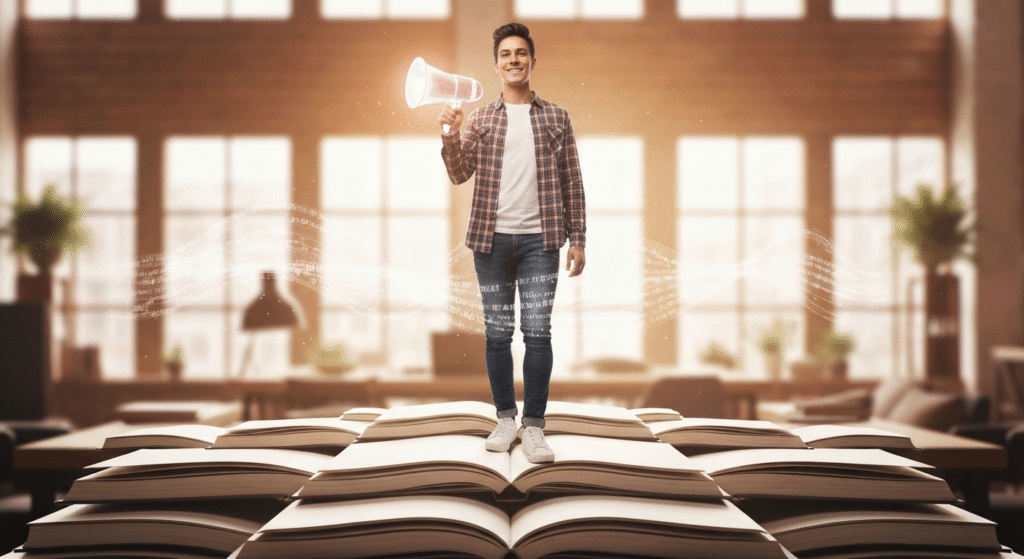
At the end of the day, generative AI is a tool. It’s a fast, sometimes-clumsy assistant. It can’t replace your unique voice, your personal stories, or the real-world experiences that build trust with an audience.
That robotic, empty feeling in AI copy is a gap. It’s the space where your personality, your confidence, and your human touch are supposed to go. Don’t be afraid to delete, rewrite, and inject your own point of view. That’s not just “editing;” it’s the real work of writing, and it’s the one thing a machine can never do.