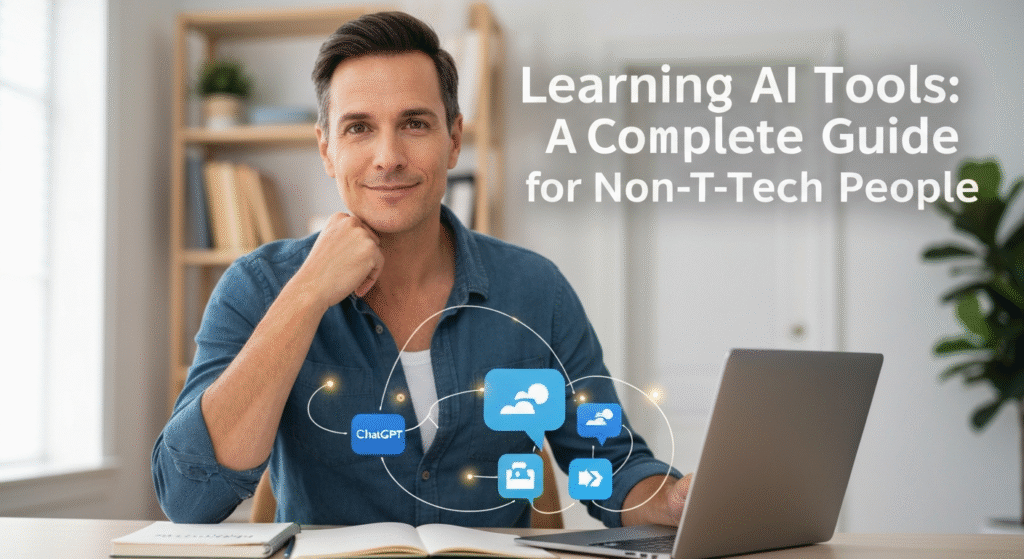Let’s be honest. For the longest time, “AI” was a word that made my eyes glaze over. It sounded like something for coders, data scientists, and sci-fi movies. I’m a creative person, a writer, and someone who gets lost in a complicated spreadsheet. The whole idea felt intimidating, like a club I wasn’t invited to. I figured I’d just sit it out. But then, it got impossible to ignore. AI wasn’t just in tech news; it was in articles about art, writing, and marketing. I realized this wasn’t just a “tech thing” anymore. It was a “people thing.” And I decided I didn’t want to be left behind, even if I had no idea where to start. This isn’t a guide from a coding expert. This is the story of my first, fumbling month learning AI tools, written for everyone else who feels like they’re on the outside looking in.
I’m John Michael, and I’ve spent the past five or six years completely fascinated by how technology shapes our daily lives. I don’t write code or build systems. My job has always been to be curious, to ask “what does this actually mean for the rest of us?” I love digging into new ideas, figuring out what’s hype and what’s helpful, and then explaining it in plain English. This AI journey started as a personal quest, born from pure curiosity. Now, I find a lot of joy in sharing the “aha” moments and the simple tricks I’ve picked up along the way.
The “Why” That Finally Got Me Started
My big push wasn’t a single moment. It was a build-up of little things. I saw an artist on Instagram create a stunning fantasy world, and in the caption, they mentioned “Midjourney.” I heard a colleague talk about how they used “ChatGPT” to brainstorm email subject lines, cutting their work time in half. These weren’t tech gurus; they were people like me, using these tools for everyday creative and professional tasks.
My “why” wasn’t to become an AI expert. My “why” was:
- Could this help me get past writer’s block?
- Could this make the boring parts of my job (like summarizing long reports) faster?
- Could I use this to make cool images for my blog posts or social media?
- Was I missing out on a tool that was as big a deal as the internet or the smartphone?
I decided to give myself 30 days. No pressure. Just pure exploration. I picked the two tools I kept hearing about: ChatGPT (for words) and Midjourney (for images).
My First Week: Just Me and ChatGPT
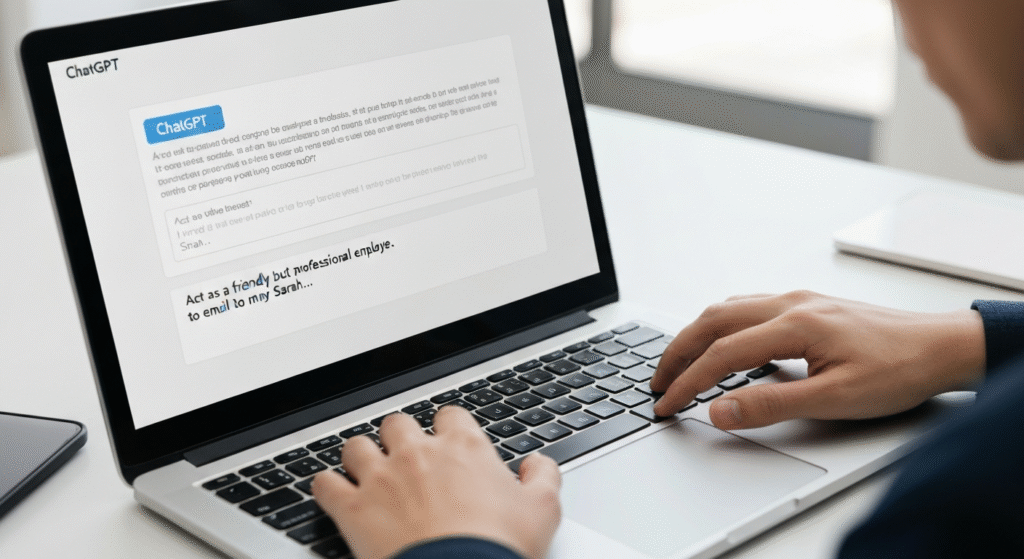
I started with ChatGPT. I went to the website, signed up, and was met with… a blank text box. It was surprisingly terrifying. It felt like a test. “Go on, ask me something smart.”
Obstacle 1: What Do I Even Ask It?
My first attempts were, frankly, terrible.
- I typed: “Write a blog post.” It gave me a generic, robotic, 500-word article that was completely soulless.
- I typed: “Make me a marketing plan.” It gave me a high-level list that I could have found on the first page of Google.
- I typed: “Is AI good or bad?” It gave me a wishy-washy “on the one hand… on the other hand…” answer.
I was disappointed. This was the big, scary AI? It felt like a glorified search engine that couldn’t even search. I almost gave up on day two.
The First “Aha” Moment: It’s a Conversation, Not a Command
Here’s the thing that clicked for me on day three: You have to give it context.
I realized I was treating it like a search bar, but it’s not. It’s a chatbot. It’s designed for conversation. It doesn’t know who I am, what I want, or what my standards are. I had to tell it.
I stopped giving it short commands and started giving it detailed prompts (that’s the fancy word for your instructions). I learned I had to give it a role, a task, and a goal.
This little table shows the night-and-day difference. It took me way too many tries to figure this out, but look at the change in results.
My Prompting “Glow-Up”
| My Bad, Vague Prompt | The Robotic, Useless Result | My Better, Specific Prompt | The Amazingly Helpful Result |
| “Write an email to my boss.” | “Dear [Boss Name], I am writing to… This email is about… Sincerely, [Your Name]” | “Act as a friendly but professional employee. I need to write an email to my boss, Sarah. The goal is to ask for a 2-day extension on the ‘Project Alpha’ report. My reason is that I’m waiting on the final sales data. Keep it short, polite, and confident.” | “Subject: Quick update on Project Alpha report Hi Sarah, I’m writing to request a brief extension for the Project Alpha report. I’m waiting on the final sales data, and I want to make sure the report is 100% complete. Could I please have until end-of-day Friday? This will ensure all the numbers are accurate. Thanks!” |
| “Give me blog ideas.” | 1. Top 10 Tips for… 2. The History of… 3. Why… is Important | “I have a blog for non-tech people who are curious about AI. My audience is a bit intimidated. Give me 5 blog post ideas that feel personal and answer a specific fear they might have. Use a friendly, reassuring tone in the titles.” | 1. Learning AI When You’re Not a “Tech Person”: My First 30 Days 2. 5 AI Words That Sound Scary (and What They Actually Mean) 3. I Used ChatGPT for a Week: Here’s What It’s Actually Good For … |
That’s when it hit me. The AI isn’t the magic. The prompt is the magic. The tool is only as good as the instructions you give it. This was my single biggest breakthrough.
The Jargon That Almost Made Me Quit
My second big hurdle was the language. As I started reading articles to get better, I kept hitting a wall of words that meant nothing to me. “LLM,” “Generative AI,” “Neural Network,” “Model,” “Parameters.” I felt like I was back in high school chemistry, completely lost. It’s designed to make you feel like you don’t belong.
But after a while, I realized most of these fancy terms stand for very simple ideas. I started my own “non-tech” dictionary.
My “Non-Tech” Dictionary: What These Words Actually Mean
Here’s how I think about them. This isn’t the textbook definition, but it’s what helps me understand them.
- LLM (Large Language Model): I just picture a massive, digital brain that has read everything—the entire internet, all of Wikipedia, and millions of books. When you ask it a question, it doesn’t “think.” It just makes a very, very good guess about what the next word should be, based on all the patterns it learned from reading.
- Generative AI: This is the big-picture category. “Generative” just means “to create.” These tools make new stuff. ChatGPT makes new text. Midjourney makes new images. This is different from Google, which just finds existing stuff.
- Prompt: This is just your instruction. It’s not code. It’s just you talking to the AI in plain English. “Prompt engineering” sounds fancy, but it just means “getting better at asking for what you want.”
- Model: This is just the version of the AI brain. You’ll see “GPT-4” or “GPT-3.5.” Think of it like an iPhone. GPT-3.5 is the older, faster iPhone 13. GPT-4 is the newer, smarter (and sometimes slower) iPhone 15.
- Hallucination: This was a huge one to learn. AI confidently makes stuff up. It will invent facts, create fake website links, and quote non-existent books. It’s not lying—it’s just a pattern-guessing machine. If a made-up fact looks like the right pattern, it will use it. This taught me: Never trust it for facts or data without double-checking.
Once I had my own simple definitions, the wall of jargon started to crumble. It was just a bunch of big words for simple concepts.
My Second Hurdle: Trying to “See” AI with Midjourney
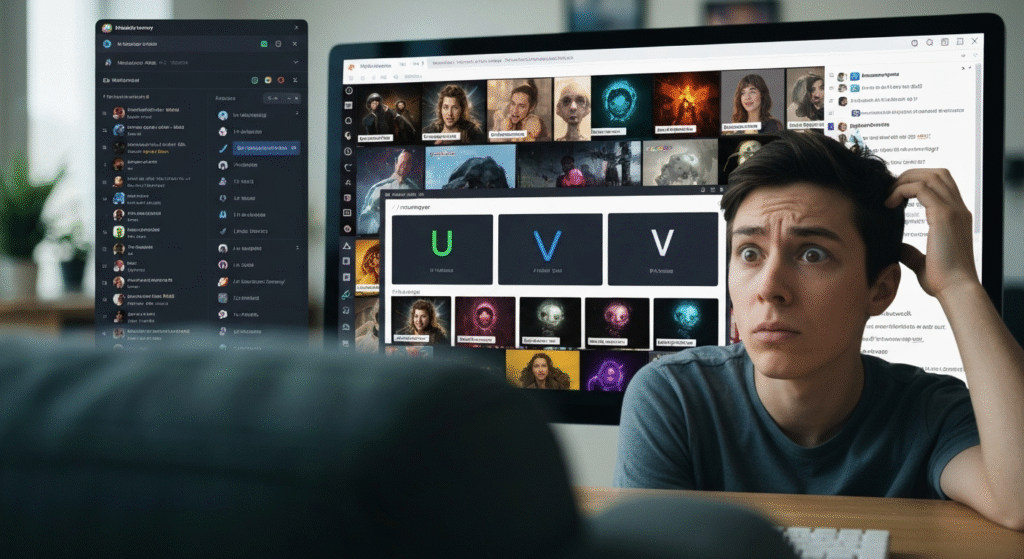
After I felt comfortable with ChatGPT, I decided to tackle the one that really excited me: Midjourney. This is a tool that creates images from text prompts. As a visual, creative person, this was the main event.
I was immediately confused.
There was no clean website with a text box. The instructions said I had to join… a Discord server? I’d only ever heard of Discord as a chat app for gamers. It felt like I was trying to buy bread, and someone told me to go to an arcade.
This was, by far, the weirdest and most confusing part of my first month.
From “Huh?” to My First “Wow” Image
It took me an entire evening just to figure out the process. Here’s what my fumbling looked like:
- The Discord Mess: I finally signed up for Midjourney, which meant I had to join their Discord. It was a chaotic stream of other people’s images and commands flying by. I was completely overwhelmed.
- Finding the “Safe Space”: I eventually found a “newbie” channel. This was a “room” where beginners could try things.
- Spying: I just watched for 20 minutes. I saw people typing
/imaginefollowed by a description. - My First Prompt: I typed
/imagine a red cat. - The Result: A few seconds later, four small images of a red cat appeared. They were… okay. A bit cartoony, a bit weird.
- The “V” and “U” Buttons: Underneath the images were buttons: U1, U2, U3, U4, V1, V2, V3, V4. I had no idea what this meant. I just clicked one. (I later learned “U” means “Upscale” to get a bigger version, and “V” means “Variation” to get four new versions like that one.)
My “aha” moment with Midjourney was the same as with ChatGPT, but times ten. Detail is everything.
“A red cat” is a bad prompt.
But “a photorealistic image of a ginger tabby cat, sleeping on a pile of old books in a cozy library, warm window light, sharp focus, detailed fur” is a great prompt.
The more descriptive and artistic the words, the better the image. I had to learn to talk like a painter, not just a person. I started using words like “cinematic lighting,” “pastel colors,” “impressionist style,” or “8K resolution.” The results were suddenly stunning. I was hooked.
How I Keep ChatGPT and Midjourney Separate
It was easy to get the two tools mixed up at first. Here’s the simple mental model I built for myself. It’s not perfect, but it works for me.
My “Non-Tech” Guide to AI Tools
| Feature | ChatGPT (The “Word Brain”) | Midjourney (The “Art Brain”) |
| What It Is | A very smart, well-read intern who is great at writing, summarizing, and brainstorming. | A very talented, slightly unpredictable artist who can paint or draw anything you describe. |
| How I “Talk” to It | In full, conversational sentences. I give it a role, a task, and a clear goal. (“Act as a…”) | A string of descriptive keywords and phrases. Like a shopping list for an artist. (“a cat, cozy library, warm light, photorealistic…”) |
| Where I Use It | On its own website (chat.com). A simple, clean chat window. | Inside the Discord app. A busy, shared “studio” (the newbie channel). |
| Its Big Weakness | It “hallucinates” (makes up facts) and can sound robotic if you don’t guide it. | It can’t “understand” logic. It’s bad at text, and it really struggles with drawing hands (you’ll see a lot of six-fingered people). |
What I Wished I Knew From Day One (My Real Advice)
If I could go back and give myself a pep talk on day one, this is what I’d say. This is the stuff that no “expert” guide ever mentioned.
You Can’t “Break” It
I was so timid at first. I was worried I’d type the wrong “command” or break something. Here’s the truth: you can’t. It’s not a delicate system. It’s a robust tool. Be weird. Ask it silly questions. Try to confuse it. Type “write a poem about a sad stapler in the style of a pirate.” The worst that happens is you get a bad answer. Then you just open a new chat and try again. All the learning happens through playful, low-stakes experiments.
It’s a Tool, Not a Magic Wand
The biggest misconception I had was that AI would do the work for me. It doesn’t. It’s a force multiplier. It’s a partner.
- It won’t write a great blog post. But it will give you 10 great titles and a solid outline, saving you an hour of staring at a blank page.
- It won’t design your company’s logo. But it will generate 20 different visual concepts in 10 minutes, helping you figure out what you really want.
The human (that’s you!) is still 100% in charge of the quality, the facts, and the final decision. I think of it as the most helpful (but sometimes weirdly wrong) intern I’ve ever had. My job is to be the editor, the director, and the boss.
Find One or Two Resources You Actually Understand
When I first tried to “learn AI,” I was buried in technical blogs and YouTube videos that started talking about “Python” and “algorithms.” It was completely overwhelming. I shut the browser and felt defeated.
My advice is to aggressively ignore anything that doesn’t speak your language. You don’t need to know how a car’s engine works to be a great driver. You don’t need to understand neural networks to write a great prompt.
Find guides written for “non-tech” people, “creatives,” or “beginners.” I found that a few simple, foundational courses were far more helpful than all the “tech bro” blogs. If you’re looking for a good, non-scary starting point, a resource I’ve shared with friends is the AI For Everyone course on Coursera. It’s built from the ground up for people who don’t code and just want to understand the concepts.
Where I Am Now (After a Few Months)
So, am I an AI expert? Absolutely not. Not even close.
But am I scared of it anymore? Not at all.
AI has become a part of my daily toolkit. It’s as normal as opening my email or a search engine. Here’s how I actually use it in my everyday life:
- Summarizing: This is my favorite. I copy-paste a long, dense article or a 10-paragraph email chain into ChatGPT and type, “Summarize this for me in 3 bullet points.” It’s a massive time-saver.
- Brainstorming: When I’m stuck, I just talk to it. “I’m trying to think of a birthday gift for my dad. He likes fishing, history, and grilling. Give me 10 ideas under $50.”
- De-Jargoning: When I get a corporate email full of jargon, I’ll paste it in and ask, “Explain this to me like I’m 15.”
- Simple Code: This is as “tech” as I get. My blog needed a specific color for its links. I asked ChatGPT, “Write the simple CSS code to make all links on my website the color blue.” It gave me two lines of code, and I just copied and pasted them. It worked perfectly.
- Creative Fun: I use Midjourney to make funny profile pictures for my friends or to visualize a scene from a book I’m reading. It’s just plain fun.
Your First-Week “Cheat Sheet” (If I Did It Over)
If you’re feeling the way I did—intimidated but curious—here is the simple, 7-day plan I wish I’d had.
- Day 1-2: Just Chat. Forget “work.” Sign up for a free tool like ChatGPT. Your only goal is to have a conversation. Ask it to write a grocery list, tell you a joke, or write a silly poem about your cat. Just get used to the text box.
- Day 3-4: Give it a Role. Now, try a real-world prompt. Use my formula: “Act as a [ROLE] and [TASK].”
- “Act as a master chef and give me a recipe for dinner using chicken, broccoli, and rice.”
- “Act as a helpful librarian and suggest 3 fantasy books for someone who loved The Name of the Wind.”
- Day 5: Use it for One “Boring” Task. Find one small, annoying task in your day. Paste in a long email and ask for a summary. Ask it to “proofread this for typos.” See if it can save you 10 minutes. That’s a win.
- Day 6-7: Just Be a Tourist. Don’t try to use an AI image generator yet. Just go look. Join the Midjourney Discord and just watch the “newbie” channels. Or look up “amazing Midjourney images” on Pinterest. Just see what’s possible. Get inspired.
That’s it. After one week, you’ll have demystified the whole thing. You’ll see it’s just a tool, and you’ll be ready to find your own “aha” moments.
Common Questions I Had When I Started
These are the questions that rattled around my brain when I was too nervous to ask.
1. Do I have to pay for these AI tools?
No! This was a huge relief. ChatGPT has a fantastic free version (GPT-3.5) that is more than enough for beginners. You only need to pay if you want the absolute smartest, newest model (like GPT-4). Midjourney does have a cost, but other image tools like Adobe Firefly or Microsoft’s Image Creator (which uses DALL-E 3) often have free-to-use tiers. You can explore a lot without spending a dime.
2. Is the AI saving my conversations?
You should assume yes. Don’t paste in anything secret, private, or confidential. Don’t put in your company’s secret strategy, your personal medical history, or your bank account numbers. Think of it like talking to a helpful stranger in a public coffee shop. Most tools now have settings to turn off chat history, but my personal rule is: if I wouldn’t post it on the internet, I don’t put it in an AI.
3. What’s the difference between this and a Google search?
This was a big one for me. Here’s my simple answer:
- You use Google to find things (facts, websites, products).
- You use AI to create things (a draft, a summary, an idea, an image).
Google points you to the information. AI synthesizes information and gives you a new output.
4. Will AI take over my job?
I’m not a tech futurist, but as a non-tech professional, here’s what I’ve learned: AI is very good at tasks, but it’s very bad at jobs. It can write code, but it can’t understand why the code is needed or talk to a client about their frustrations. It can draft an email, but it can’t build a relationship with a coworker. I’ve found it doesn’t replace me; it helps me. It’s an assistant, and I’m still the boss.
5. I’m a visual person (artist/designer). Is ChatGPT even useful for me?
Yes! 100%. Before I even touch Midjourney, I use ChatGPT.
- “Give me 20 descriptive keywords for an image of a ‘magic forest.'”
- “Write a short, engaging Instagram caption for this image I just made.”
- “I need to write an artist statement for my portfolio. I want it to sound professional but passionate. Here are 3 bullet points about my work…”It’s an amazing creative partner, even for visual projects.
Final Thoughts From One Non-Techie to Another
My first 30 days were a mix of confusion, frustration, and genuine, child-like wonder. I went from “this isn’t for me” to “I can’t believe this is possible.”
The biggest barrier to learning AI was never the technology. It was the jargon. It was the fear of looking stupid. It was the feeling that I’d missed the boat.
If you feel that way, I can tell you: you haven’t. This is just the beginning. You don’t need to be a “tech person” to use AI. You just need to be a curious person. Start small, be playful, and don’t let the big words scare you. You’ve got this.