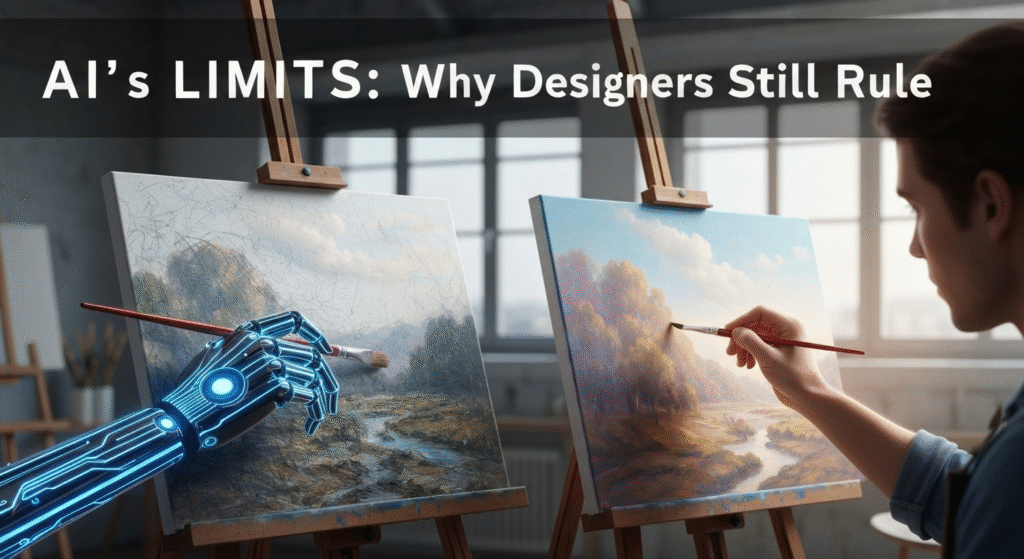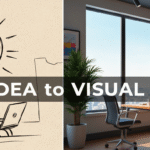Artificial intelligence is changing the design world, and it’s happening fast. Tools that can generate stunning images from a text prompt, create website layouts in seconds, and suggest thousands of logo variations are now common. This has led to a big, looming question in studios and classrooms: “Will AI take my job?” It’s a fair question. When a machine can do the “work” of design, what is left for the human?
The truth is, AI is a tool. It’s an incredibly powerful and fast assistant, but it’s still just an assistant. It can execute tasks, but it cannot think like a designer. It lacks the most critical, valuable, and human parts of the design process. In my own work, I’ve seen AI as a fantastic partner for brainstorming and iteration, but it always hits a wall. This article explores those walls—the fundamental gaps that AI cannot fill and why that is actually good news for the future of our careers.
My name is John Michael. I’ve been exploring and writing about AI and its creative impact for years. My work focuses on connecting the technical research with the real-world cultural context, trying to offer clear explanations for artists and designers. I’m driven by a passion for how these tools work and a curiosity about where our human skills fit in. My goal isn’t to be a high-level expert, but to share what I’ve learned from a place of genuine exploration. This is one of the most important topics on designers’ minds right here, and it deserves a realistic look.
The Core Difference: AI as Executor vs. Human as Strategist
The first thing we must understand is the difference between doing and thinking. AI is a master at doing. It is a brilliant pattern-recognition machine. It has studied billions of images, text files, and layouts. You can ask it to “create a logo in the style of 1950s minimalism,” and it will execute that command beautifully because it has a deep “memory” of those patterns.
But here’s the key: it didn’t decide to use 1950s minimalism. You did.
The human designer’s role is not just to make the logo; it’s to be the strategist. Before we even open a software program, we are asking “Why?”
- Why does this business need a new logo?
- Who is their ideal customer, and what does that person value?
- What is the company’s core message?
- How will this logo be used—on a tiny app icon or the side of a building?
An AI can generate one hundred logos in ten minutes. A human designer researches the client’s values, competitors, and market position to write the one prompt that matters. Then, that human uses their professional judgment to select the single best option from the AI’s output and refine it. The AI is the executor; the human is the director.
Gap 1: Understanding True Human Empathy and Context

This is perhaps the biggest gap of all. AI can simulate empathy, but it cannot feel it. Design, at its core, is not about making things look pretty. It is about solving human problems. To solve a human problem, you must first understand the human.
Why This Matters for Design
Empathy is the designer’s most important skill. It is the ability to put yourself in the user’s shoes. AI can’t do this because it has no “shoes.” It has no life experience. It has never felt frustrated, confused, happy, or excluded.
Let’s use an example. Imagine you are designing a new banking app for senior citizens.
- An AI model might be prompted to “design an app for old people.” Based on its data, it might use large fonts and “calm” colors like blue or beige.
- A human designer starts with interviews. They sit down with seniors and listen. They learn about their specific fears (“I’m afraid I’ll press the wrong button and lose my money”). They observe their physical challenges (dexterity issues from arthritis, visual problems like cataracts).
The human designer’s solution is born from this deep empathy. They don’t just use large fonts; they design high-contrast buttons with extra spacing so they are easy to tap. They use simple language, not bank jargon. They create a “confirm” step for every major transaction to ease the user’s fear. AI can’t find this solution because it can’t experience the problem.
The AI Blindspot: Cultural Nuance
Empathy also extends to culture. AI models are trained on massive, global datasets. This often means they have a strong bias (usually Western) and very little understanding of cultural nuance.
A color, symbol, or phrase that is positive in one culture can be deeply offensive in another. An AI might create a design that is technically “beautiful” but culturally tone-deaf. A human designer has the critical thinking skills to stop and ask, “How will this be perceived by our audience in Japan?” or “Does this visual reference respect the traditions of this community?” That awareness is a human trait.
Gap 2: Originating ‘The Big Idea’ and Creative Intent
AI is a “remix machine.” It is incredibly skilled at combining, blending, and reimagining the billions of data points it was trained on. But it cannot create a new idea from scratch. It doesn’t have a point of view.
True originality, the “Big Idea,” comes from a uniquely human place. It comes from your personal life experiences, a specific memory, a political belief, a strange dream, or connecting two completely unrelated concepts. AI doesn’t have a life, beliefs, or dreams.
Where Originality Really Comes From
Let’s think about a famous campaign like Apple’s “Think Different” from 1997. An AI today could easily mimic the style: a black-and-white photo of a famous person with the small logo. But it could not have conceived the core idea.
That idea came from a deep, strategic insight into the brand’s place in the world. It was a rebellious act. It was a statement about creativity, non-conformity, and the human spirit. It was a story. AI generates assets; humans weave stories and build a brand. It cannot invent a new “why” for a company.
AI vs. Human Brainstorming
This doesn’t mean AI is useless for brainstorming. It’s a fantastic partner. But its role is different from ours. In my work, I use it to get “unstuck,” but I never ask it for the final idea.
Here’s a simple breakdown of the different roles in a brainstorm:
| Feature | AI Brainstorming | Human Brainstorming |
| Primary Goal | Quantity and Variation | Quality and Relevance |
| Method | Generates 100 options based on patterns and prompts. | Asks “why” and “what if” to find a core strategic idea. |
| Strength | Speed. Can visualize styles in seconds. | Context. Understands the client, budget, and audience. |
| Weakness | No originality. Only remixes what it has seen. | Can be slow. Subject to personal bias or creative blocks. |
| Outcome | A folder full of options. | A single, strong concept. |
You use the AI to create the options. You use your human brain to find the concept.
Gap 3: Navigating Ambiguity and Complex Feedback
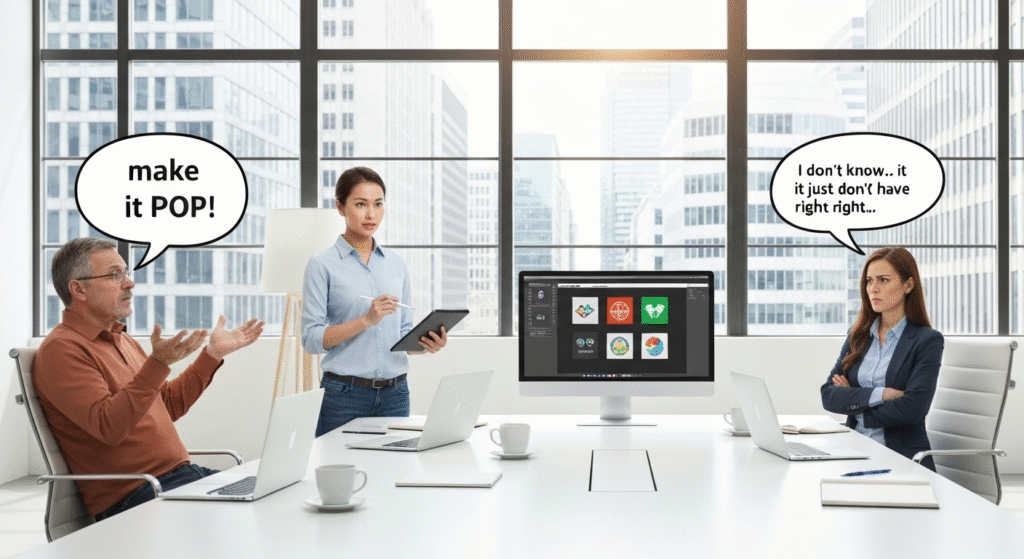
The design process is not a straight line. It is a messy, circular, and often confusing journey. This is especially true when dealing with clients.
The Problem with Prompts
AI tools require clear, literal, and specific instructions to function. “Make a blue button that is 44 pixels tall.”
Real-world clients are the opposite. They are not literal. They are emotional and often vague. Every designer has received feedback like:
- “I don’t know… it just doesn’t pop.”
- “Can you make it look more… premium?”
- “My partner doesn’t like the vibe.”
An AI has no idea what to do with “vibe.” It can’t “make it pop.”
The Role of the Designer as a Translator
This is where the human designer shines. A huge part of our job is to be a translator and a psychologist. We have to patiently dig into that vague feedback to find the real problem.
When a client says “it doesn’t pop,” a professional designer knows how to ask the right questions:
“When you say ‘pop,’ are you feeling like the call-to-action isn’t obvious? Or is it that the colors feel too muted? Or is the whole layout feeling too crowded?”
Through this conversation, you might discover that “it doesn’t pop” actually means “the ‘Buy Now’ button is getting lost, and I’m worried people won’t click it.” Ah! Now you have an actionable problem to solve: increase the button’s contrast, give it more white space, or change the text.
AI cannot manage a client relationship. It cannot read body language on a Zoom call, build trust, or translate a vague feeling into a concrete design solution.
Gap 4: Understanding the Physical and Material World
A lot of design doesn’t end up on a screen. It ends up in the real, physical world. This includes print design, packaging, industrial design (products), and environmental design (spaces).
AI has no body. It doesn’t understand physics, gravity, texture, or “how things work.”
The Print and Packaging Challenge
An AI can generate a “beautiful” label for a new soda bottle. But it doesn’t know:
- How that label will fold and crease when applied to a curved glass bottle.
- The technical limits of a printing press (e.g., spot colors, die cuts, embossing).
- The feel of the paper. Does a “premium” product need a thick, textured paper stock?
- The cost of the materials. That cool metallic foil it suggested might break the client’s entire budget.
A human print designer holds this knowledge from experience. They know before they start designing what is possible and affordable. They can go to a press check and feel the paper, see the ink, and make adjustments on the fly. AI lives on the screen; we live in the material world.
Industrial and Spatial Design
This gap is even larger in product and environmental design. An AI can generate a picture of a “cool chair.” It has no idea if that chair is ergonomic. It cannot tell you if it will tip over if you lean back. It doesn’t understand the properties of wood versus plastic versus steel.
A human industrial designer builds prototypes. They test them. They watch people use them. They understand human-centered design, ergonomics, and manufacturing constraints. An architect understands building codes and the flow of people through a physical space. This is a level of contextual, physical knowledge that AI simply does not possess.
Gap 5: Making Critical and Ethical Judgments
This final gap is the most important. An AI is a tool, and a tool has no morals. It has no ethics. It will do what it is told, whether the request is good or bad.
An AI can be prompted to create misleading advertisements. It can be used to generate “dark patterns”—deceptive user interfaces that trick people into signing up for things they don’t want. It will create propaganda as easily as it creates a beautiful poster.
The Designer as the Ethical Gatekeeper
The human designer is the ethical gatekeeper. We have the power—and the responsibility—to say “no.”
We are the ones who must ask the hard questions:
- “Should we be designing this?”
- “Does this design mislead the user?”
- “Is this branding for a product that causes harm?”
- “Does this app promote unhealthy behavior or addiction?”
- “Are we protecting user data and privacy?”
AI can’t ask these questions. It is programmed to provide a solution, not to question the problem. This ethical judgment is, and must always remain, a human responsibility.
Accountability: Who is Responsible?
When an AI-generated design fails—if it’s offensive, if it breaks, if it causes harm—who is responsible? You cannot fire the AI. You cannot sue the algorithm.
The designer and the company are accountable. The art director who approved the design is responsible. The agency that presented it is responsible. This chain of accountability requires a human to be in charge, making the final, critical decisions.
Why This is Good News for Designers
After reading about all these gaps, it should be clear: AI isn’t coming for your job. It’s coming for the boring parts of your job.
Think of it this way: AI is not a replacement; it’s a promotion.
It automates the low-level “grunt work” that used to take up most of our time. Tasks like removing backgrounds from photos, generating 10 different color palettes, or creating simple social media banners can now be done in seconds.
This frees up the human designer to focus on the high-value, high-paying skills that AI can’t touch. Your job is shifting from “pixel-pusher” to “creative strategist.”
Your future value as a designer will be based on:
- Your strategic thinking and problem-defining.
- Your empathy and user research skills.
- Your ability to manage client relationships and translate feedback.
- Your storytelling and brand-building talent.
- Your critical thinking and ethical judgment.
The designer of the future is a thinker, a problem-solver, a communicator, and an ethical leader who uses AI as a tool to execute their vision faster and more efficiently.
Frequently Asked Questions (FAQs)
1. Will AI replace graphic designers completely?
No. It will replace certain tasks, not the role. Designers who only do simple, repetitive production work (like basic photo retouching or simple layouts) will need to adapt. Designers who focus on strategy, empathy, and creative problem-solving will be more valuable than ever.
2. What design tasks are good for AI?
AI is excellent for:
- Iteration: Generating hundreds of variations of a single idea.
- Mood Boarding: Quickly gathering visual inspiration.
- Asset Creation: Creating icons, simple illustrations, or textures.
- Production Work: Resizing images, removing backgrounds, or transcribing.
3. How can I “future-proof” my design career against AI?
Focus on the human-centric skills:
- Master Strategy: Learn about marketing, branding, and business goals.
- Practice Empathy: Get good at user interviews, journey mapping, and UX design.
- Be a Great Communicator: Improve your writing, presentation, and client management skills.
- Learn to Use AI: Become the best designer at using AI tools. The designer who knows how to write the perfect prompt will be faster and more valuable.
4. Is AI-generated art “real” art?
This is a complex debate. From my perspective, AI is a tool, just like a camera or Photoshop. The artistry comes from the human who directs the tool. The intent, the concept, the story, and the curation all come from the human operator. The AI is the paintbrush, not the painter.
Conclusion: The Human in the Loop
AI is not a creative entity. It is a very powerful mirror. It reflects the combined creativity of all the human art it was trained on. It cannot add a new, original thought to that reflection. It can only remix what is already there.
The future of design is not AI versus humans. It is, and always will be, about human creativity. AI is simply the most powerful tool we’ve ever had to help us bring that creativity to life.
So, don’t fear the tool. Master it. Use it to automate the boring parts of your job so you can spend more time on the work that truly matters: the thinking, the feeling, and the human connection. That is something AI can never replicate.